Free course for beginners
PHP Course
Learning to program is not an easy and time-consuming process. Learning the syntax of the language is the easiest and shortest part of the journey, but you can't start without it. This course is devoted to the basics of writing programs in PHP. It prepares the groundwork for writing meaningful programs
Where is the PHP programming language used?
PHP is a simple yet powerful programming language for web development, powering 75% of websites worldwide. With it, you’ll learn backend development, create dynamic web applications, and work with databases. PHP is easy to learn, in demand on the job market, and its active community and abundance of job opportunities can help you quickly break into IT
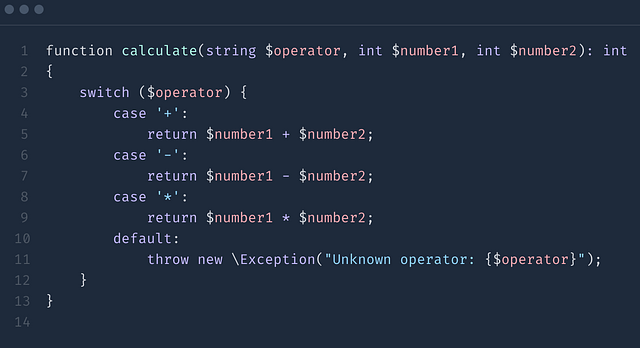
What will you learn in the "PHP" course?
You’ll learn the basic syntax of PHP — a fundamental skill that allows you to understand other people's code and write your own programs. After the course, you’ll be able to create simple scripts, such as a calculator
Join 74,761 students who have successfully completed courses
Start LearningLearning program
How the training is organised
Convenient format
Practice in the browser
AI assistance without limits
Try a demo lesson without signing up. Practice included
Sorting out the questions
What is studied in the "PHP" course and why is it necessary?
The course covers the basics of PHP, one of the most popular programming languages for web development. You will learn how to work with code, use functions, loops, conditional statements, and programming in PHP. This PHP course will help you understand web application development, learn key principles of how websites work, handle data, and complete exercises that reinforce your knowledge. The course is suitable for both beginners and those who want to refresh their knowledge.
How does the "PHP" course help in a programmer's career?
Mastering PHP opens up opportunities for working as a backend developer, creating dynamic websites, and interacting with databases. Companies value developers who know PHP because this programming language is used in many popular projects.
What to do after completing the "PHP" course?
After completing the "PHP" course, you will have a solid foundation for further development in web development. If your goal is to change careers and pursue PHP development, we recommend checking out our 10-month "PHP Developer Profession" course. In this course, you will: ✔️ Learn PHP at a professional level. ✔️ Master frameworks, work with databases, testing, and code security. ✔️ Create real PHP projects that will become part of your portfolio. ✔️ Receive employment assistance after completing the course.
How is the PHP course structured?
The course material consists of ready-made courses with beginner-friendly theory, tests to reinforce knowledge, and a large number of practical exercises with automated checking directly in the browser.
Is a certificate provided at the end of the PHP course?
No, a certificate is not issued upon completion of the course. However, after completing all the topics and practical assignments, you will acquire solid PHP knowledge, learn to write code, work with functions, loops, and development, and be able to apply the skills in real projects. This PHP knowledge will assist you in future employment and development in the field of web programming.
How quickly can you master PHP from scratch?
The speed of learning PHP depends on your experience and the amount of time you are willing to dedicate to studying. If you are a beginner, the basics of PHP (syntax, variables, loops, functions) can be learned in 2-4 weeks with regular practice
What basic knowledge is needed before studying PHP?
Before starting the "PHP" course, it will be helpful to have minimal knowledge in web development and programming. This will help you understand the material faster and apply PHP in practice. However, it’s not essential – our course is suitable for beginners with no programming experience. All topics are explained in simple language, with step-by-step examples and practical tasks. Even if you're just starting out in IT, the course will help you master PHP from scratch.
Can you study PHP without knowing HTML and CSS?
Yes, you can study PHP without knowledge of HTML and CSS, but for full web development, it is better to learn them in parallel. PHP is a server-side programming language used to create dynamic websites. While PHP can work without HTML and CSS, in practice, they are closely connected.
Can PHP be used to create mobile applications?
PHP is a server-side programming language, so it is not used to create native mobile applications (iOS, Android). However, PHP can be used to develop the backend for mobile applications.
Sign up and start learning. For free. Forever