CSS: Cascade
We already know that CSS stands for "Cascading Style Sheets". It's fairly clear what style sheet means at this point, but what does cascading mean? The point is that you can specify styles for an element in more than one place.
Imagine a cascade of waterfalls. They flow into each other, accumulating more and more water. Eventually, the entire cascade will end up in one body of water. In CSS, the word cascade means the same action, only instead of waterfalls, it's CSS properties that flow over. In other words, cascading is CSS's ability to overlay properties on top of each other as well as to extend properties in selectors.
Let's create a block with the classes text-bold and text-dark and specify several properties in different selectors:
<p class="text-bold text-dark">An important text about the danger of complex CSS</p>p {
font-size: 20px;
}
.text-bold {
font-weight: bold;
}
.text-dark {
color: #333;
}If you paste this example into the editor, you get a dark, bold text with a size of 20 pixels. This happened because of cascading - the browser combined all the styles from the different selectors and got the following instructions for styling the element:
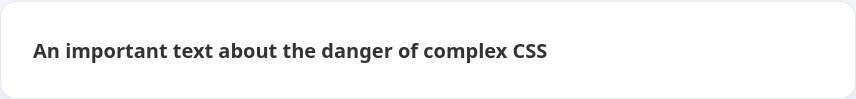
{
font-size: 20px;
font-weight: bold;
color: #333;
}This is what CSS style cascading is all about. Although we used different selectors, the browser eventually combined them into a single set of rules for the element
Instructions
Add a p to the editor and give it the class cascade and set the following rules:
- Set the font size to 25 pixels for the
cascadeclass - For the tag
p, set the internal indentation to 15 pixels on all sides. This can be done by using thepadding: 15px;rule.
Note how the styles are applied at the same time. Write the styles in the <style> tag
If you've reached a deadlock it's time to ask your question in the «Discussions». How ask a question correctly:
- Be sure to attach the test output, without it it's almost impossible to figure out what went wrong, even if you show your code. It's complicated for developers to execute code in their heads, but having a mistake before their eyes most probably will be helpful.
Tests are designed so that they test the solution in different ways and against different data. Often the solution works with one kind of input data but doesn't work with others. Check the «Tests» tab to figure this out, you can find hints at the error output.
It's fine. 🙆 One task in programming can be solved in many different ways. If your code passed all tests, it complies with the task conditions.
In some rare cases, the solution may be adjusted to the tests, but this can be seen immediately.
It's hard to make educational materials that will suit everyone. We do our best but there is always something to improve. If you see a material that is not clear to you, describe the problem in “Discussions”. It will be great if you'll write unclear points in the question form. Usually, we need a few days for corrections.
By the way, you can participate in courses improvement. There is a link below to the lessons course code which you can edit right in your browser.
Your exercise will be checked with these tests:
const { test } = require('tests');
test(({ query, expect }) => {
const element = query(document, '.cascade');
const style = getComputedStyle(element);
expect(style).to.have.property('font-size', '25px');
expect(style).to.have.property('padding', '15px');
});Teacher's solution will be available in:
20:00
