HTML: Lists
Lists are one way of presenting content on a page. With their help it is easy to group small related fragments, such as a shopping list:
— Milk
— Bread
— WaterYou can make such a list with three paragraphs, but then, at first glance, it will seem that these are three different phrases not united by a common meaning.
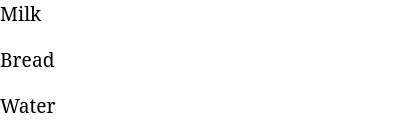
Lists are used to properly relate this information. To create them in HTML, several tags are used, nested within each other:
<ul>or<ol>to define the type of list<li>to create a list item
The general layout is as follows:
<List_type>
<list_item>Text</list_item>
</list_item>Marked list
The <ul> tag is used to create a bulleted list.
Bulleted lists are used when the information does not require a specific sequence. For example, the grocery list from the example above. It is not so important what will be bought first: milk or bread, it is important to buy all the products.
<ul>
<li>Milk</li>
<li>Bread</li>
<li>Water</li>
</ul>
Numbered list
Numbered lists are used to group sequential information, an important feature of which is the presence of a serial number of the item.
Such lists are useful if they indicate the sequence of actions to be taken. A numbered list is created with the <ol> tag, inside which also lie elements in the <li> tags.
To-do list for the day

in HTML markup looks like this:
<ol>
<li>Buy food</li>
<li>Go to Alex</li>
<li>Cook dinner</li>
</ol>Instructions
Create a numbered list of 5 items
If you've reached a deadlock it's time to ask your question in the «Discussions». How ask a question correctly:
- Be sure to attach the test output, without it it's almost impossible to figure out what went wrong, even if you show your code. It's complicated for developers to execute code in their heads, but having a mistake before their eyes most probably will be helpful.
Tests are designed so that they test the solution in different ways and against different data. Often the solution works with one kind of input data but doesn't work with others. Check the «Tests» tab to figure this out, you can find hints at the error output.
It's fine. 🙆 One task in programming can be solved in many different ways. If your code passed all tests, it complies with the task conditions.
In some rare cases, the solution may be adjusted to the tests, but this can be seen immediately.
It's hard to make educational materials that will suit everyone. We do our best but there is always something to improve. If you see a material that is not clear to you, describe the problem in “Discussions”. It will be great if you'll write unclear points in the question form. Usually, we need a few days for corrections.
By the way, you can participate in courses improvement. There is a link below to the lessons course code which you can edit right in your browser.
Your exercise will be checked with these tests:
const { test } = require('tests');
test(({ query, querySelectorAll, expect }) => {
query(document, 'ol', HTMLOListElement);
const elements = querySelectorAll(document, 'ol > li', HTMLLIElement);
expect(elements).to.have.length(5);
});Teacher's solution will be available in:
20:00
