HTML: Tags
In order for the browser to determine the type of element that needs to be displayed on the page, there are special constructions in HTML, called tags. You can use tags to create a paragraph, a title, or a text section, and also to quickly change them.
One of the main tags is the paragraph tag. It separates sections of text from each other, allowing users to read the information on the page more comfortably.
In HTML, paragraphs are specified using the dedicated <p></p> construction, and you can put the desired text between the tags. This is done between <p> and </p>. These tags are called paired tags because they have an opening and closing part. In addition to paired tags, there are unpaired tags, that have no closing part, because nothing fits inside.
<p>
Hexlet is a hands-on programming course.
We help newcomers become professional programmers,
and experienced developers gain new knowledge and grow professionally.
</p>There can be several such paragraphs on a page - this is not a unique element.
<p>Hexlet is a hands-on programming course.</p>
<p>
We help newcomers become professional programmers,
and experienced developers gain new knowledge and grow professionally.
</p>Jumping forward a little, we'd like to point out that browsers, by default, display many tags with predefined styles. For example, paragraphs are indented at the bottom to visually separate them from each other. The last example in the browser looks like this:
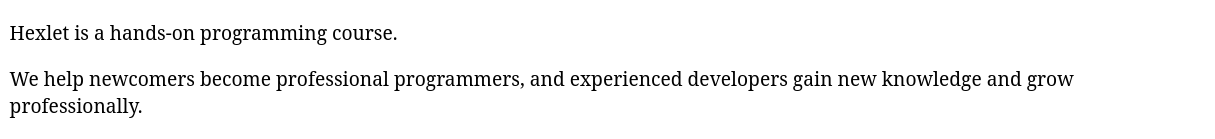
Using CSS, you can change these styles and add new ones. There is a separate course on this site for learning this language.
Instructions
Wrap the phrase The quick brown fox jumps over the lazy dog <p> into the
tag and paste in the editor.
If you've reached a deadlock it's time to ask your question in the «Discussions». How ask a question correctly:
- Be sure to attach the test output, without it it's almost impossible to figure out what went wrong, even if you show your code. It's complicated for developers to execute code in their heads, but having a mistake before their eyes most probably will be helpful.
Tests are designed so that they test the solution in different ways and against different data. Often the solution works with one kind of input data but doesn't work with others. Check the «Tests» tab to figure this out, you can find hints at the error output.
It's fine. 🙆 One task in programming can be solved in many different ways. If your code passed all tests, it complies with the task conditions.
In some rare cases, the solution may be adjusted to the tests, but this can be seen immediately.
It's hard to make educational materials that will suit everyone. We do our best but there is always something to improve. If you see a material that is not clear to you, describe the problem in “Discussions”. It will be great if you'll write unclear points in the question form. Usually, we need a few days for corrections.
By the way, you can participate in courses improvement. There is a link below to the lessons course code which you can edit right in your browser.
Your exercise will be checked with these tests:
const { test } = require('tests');
test(({ query, expect }) => {
const element = query(document, 'p', HTMLParagraphElement);
expect(element).to.contain.text('lazy');
});Teacher's solution will be available in:
20:00
