HTML: Text layout
Any text contains key parts that one wants to convey to the reader. These can be definitions, clues, key idea. If there is a lot of text, such parts can get lost or not be detected at all. How do you help the browser and the user quickly find those parts on a page? In HTML markup, you can use bold and italics for this purpose.
Bold lettering
To bold the text, one of the two paired tags is used: <b> or <strong>:
<p>Code Basics — programming <b>courses</b>.</p>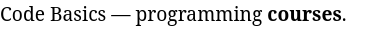
<p>HTML — <strong>Hypertext Markup Language</strong></p>
Both examples illustrate adding boldface to a section of text. But why were two different tags used for visually identical results? It's all about semantics, that is, meaning. In this case, the meaning of the tag:
<b>— a simple text selection. It can be used anywhere to visually highlight text. This tag has no meaning whatsoever<strong>— the logical highlighting of an important section of text. This tag is semantic and marks the important part. It should not be applied to all areas in a row
Once upon a time, the developers wanted these tags to look different and differ in terms of behavior for the browser, but history has taken a slightly different path. Nowadays it is considered that <b> is redundant and you should use CSS for visual highlighting and <strong> for important sections.
Italic highlighting
The italic emphasis is very similar to the bold emphasis, but it emphasizes the key part, not the key part. For example:
<p><i>Code Basics</i> — programming <em>free</em> courses</p>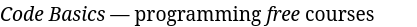
In this example, two parts of the text were marked:
- The
<i>tag was used to mark the name of the Code Basics portal. The tag is intended to visually italicize text and has no semantic meaning - The
<em>tag highlighted the phrase "free courses". This is the logical emphasis on the free nature of the courses that has been given to the offer. There are many courses and no free ones, so it's worth adding emphasis to this part of the sentence
Instructions
Add the phrase to the editor
Hexlet - hands-on programming coursesin which make the word "courses" bold (physical markup) and highlight the word "programming" in italics (logical markup). Don't forget to wrap the phrase in a paragraph
Tips
Tags for visual emphasis are shorter than for semantic emphasis. It helps to remember when to use
<i>and<b>, and when to use<em>and<strong>In practice, instead of
<i>and<b>they use CSS styling
If you've reached a deadlock it's time to ask your question in the «Discussions». How ask a question correctly:
- Be sure to attach the test output, without it it's almost impossible to figure out what went wrong, even if you show your code. It's complicated for developers to execute code in their heads, but having a mistake before their eyes most probably will be helpful.
Tests are designed so that they test the solution in different ways and against different data. Often the solution works with one kind of input data but doesn't work with others. Check the «Tests» tab to figure this out, you can find hints at the error output.
It's fine. 🙆 One task in programming can be solved in many different ways. If your code passed all tests, it complies with the task conditions.
In some rare cases, the solution may be adjusted to the tests, but this can be seen immediately.
It's hard to make educational materials that will suit everyone. We do our best but there is always something to improve. If you see a material that is not clear to you, describe the problem in “Discussions”. It will be great if you'll write unclear points in the question form. Usually, we need a few days for corrections.
By the way, you can participate in courses improvement. There is a link below to the lessons course code which you can edit right in your browser.
Your exercise will be checked with these tests:
const { test } = require('tests');
test(({ query, expect }) => {
const b = query(document, 'p > b', HTMLElement);
expect(b).to.have.text('courses');
const em = query(document, 'p > em', HTMLElement);
expect(em).to.have.text('programming');
});Teacher's solution will be available in:
20:00
