HTML: Textarea
We often want to give the user the ability to type not just one line of text, but several lines in one place. For example, if a user wants to leave a review. The <textarea> element is used for this, allowing you to enter multiple lines of text.
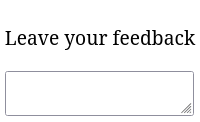
<form>
<textarea></textarea>
</form>Note that <textarea> is a paired tag. This means that you can put default text in so that the user can understand what he needs to enter more quickly.
The default <textarea> height and width depend on the browser settings. This means that the height and width may vary from browser to browser. In order to set the same value, the rows and cols attributes are used, denoting the number of rows and columns respectively.
<form>
<textarea rows="5" cols="30">textarea with 5 rows and 30 columns</textarea>
</form>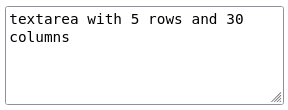
Instructions
Create a form with a data handler file at /people. Inside the form, create a field for multiline input. Number of input rows: 4. Number of columns: 30
If you've reached a deadlock it's time to ask your question in the «Discussions». How ask a question correctly:
- Be sure to attach the test output, without it it's almost impossible to figure out what went wrong, even if you show your code. It's complicated for developers to execute code in their heads, but having a mistake before their eyes most probably will be helpful.
Tests are designed so that they test the solution in different ways and against different data. Often the solution works with one kind of input data but doesn't work with others. Check the «Tests» tab to figure this out, you can find hints at the error output.
It's fine. 🙆 One task in programming can be solved in many different ways. If your code passed all tests, it complies with the task conditions.
In some rare cases, the solution may be adjusted to the tests, but this can be seen immediately.
It's hard to make educational materials that will suit everyone. We do our best but there is always something to improve. If you see a material that is not clear to you, describe the problem in “Discussions”. It will be great if you'll write unclear points in the question form. Usually, we need a few days for corrections.
By the way, you can participate in courses improvement. There is a link below to the lessons course code which you can edit right in your browser.
Your exercise will be checked with these tests:
const { test } = require('tests');
test(({ query, expect }) => {
const form = query(document, 'form');
const textarea = form.querySelector('textarea');
expect(form).to.have.attr('action', '/people');
expect(textarea).to.have.attr('rows', '4');
expect(textarea).to.have.attr('cols', '30');
});Teacher's solution will be available in:
20:00
